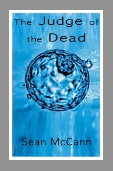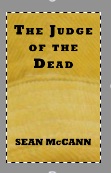Finally, five years after a 1,500 word Open University creative writing exercise sowed the seeds of a 75,000 word novel, The Judge of the Dead is published.
Here’s me and my proofy of egduJ ehT daeD eht fo by nnaCcM naeS:
Excuse the topless shot. I’m in Andalucia, it is corking hot at the mo, and I haven’t been feeling 100% this week.
I actually published on the 26th, but it can take a few days to filter through to Amazon so I delayed the grand announcement, pyrotechnics and whoopwhoops until today; didn’t want to send people scurrying off to eStores only to find it wasn’t available yet.
On that note, the ebook is £3.99 via Kindle , while the paperback is £7.99. That’s higher than intended but (UK) printing costs swallow slightly over 50% of that and Amazon take 40% so it doesn’t leave a lot for little old me. I make significantly more on the paperback if I sell through the CreateSpace eStore so if customers from the Americas can buy through them (ships in 5 days for $3.59 at time of writing) that would be massively appreciated. UK customers might find the quickest delivery is from Amazon UK, but they charge the highest printing costs, much more than Amazon.com or Amazon Europe, so unless you know me well enough to get a copy signed, or you just love the feel of a paperback in your hands, I’d suggest going for the ebook version. It’s cheaper for the reader, and makes more margin for the author, so it is a win-win purely on the money front.
Back to the book itself, I had to choose two genres to categorise it by. I went for ‘Crime’ and ‘Technological thriller’. I think the word ‘thriller’ is daft – I’ve never been thrilled reading a book – but I had to choose something so that was as near as I could get it (more for the ‘technological’ than ‘thriller’). If it doesn’t thrill you, then I apologise, but there wasn’t a category entitled ‘Barely perceptible pulse quickener’.
As I’ve mentioned before, the book may prove somewhat of a challenge for readers used to getting to the end of page 1 and thinking ‘Alright, this is my protagonist, this is ‘me’ for the remainder of this story, I know who I am and what’s going on’. My novel, on the other hand, is told through the eyes of six different first-person narrators, so the reader won’t really have a clear feel for who to get behind until the end of chapter 6, once all the main characters have been introduced. This for me brings a semblance of reality somehow. We all like different people. To my mind there is an obvious hero but readers may decide some of the other characters are attractive in various ways. Some people adore Jeremy Clarkson, whereas I think he needs a biff round the head. Each to their own. I didn’t deliberately set out to write characters that way, but I think ambiguity exists in most people, so your villains with a caring side and upstanding members of the community with a darker side both have degrees of plausibility.
The story will probably appear stylistically uneven from chapter to chapter. Again I feel this reflects the way different people tell stories in real life. Some will stick closer to the essence, while some will exaggerate wildly and perhaps even make bits up to make themselves look interesting, cool, whatever. Honeydew, the escort girl, opens the book. To my mind she is out of the noir genre, a bit like one of the characters from the film Sin City. She is all persona, but there is a real person behind that persona. Magnus takes over in chapter 2 and he presents a world a bit more ‘true crime’, London villain stylee. Chapter three reads more like espionage-cum-technothriller, and so on. You might find you need to feel your way into the story, but by a quarter of the way in the picture should start to reveal itself and build towards the pay-off for the reader. It was written to entertain, in terms of both humour and aesthetics, so I sincerely hope anyone that buys it thoroughly enjoys reading it, as a reward for supporting the little guy.
As a final reminder, here, again, is the cover blurb:
‘A fatal legal misunderstanding leads to human embryos being destroyed. The headlines scream: “Rhadamanthus – The Judge of the Dead”. Devastated donor Afro Eccleston smells a rat and resolves to bring down the judge. The security services are onto her but Lucky Jim Ridgewell has an Achilles heel: escort girl Honeydew, linked to East London organised crime. Online auction fraudster Magnus Gilzean has been grassed up, but there is a curious observer in court. If Afro can circle the connections she will set off a carousel of revenge only one can win…’
Over to you, dear reader…
Sean